How to Get a Transcription of a TikTok Video on TikTok
TikTok is a popular platform where users share short, engaging videos on various topics. Whether you’re interested in entertainment, education, or news, TikTok offers a wide range of content. However, sometimes you may find yourself needing a transcription of a TikTok video, either for accessibility purposes, language learning, or simply to review the content. In this article, we’ll explore different methods you can use to get a transcription of a TikTok video.
Why Transcriptions of TikTok Videos Are Important
Before diving into the how-to process, it’s essential to understand why you might need a transcription of a TikTok video. Transcriptions can serve a variety of purposes:
- Accessibility: People with hearing impairments can benefit from text-based versions of videos. Transcriptions make the content accessible to a broader audience, enhancing inclusivity.
- Language Learning: If you’re learning a new language, transcribing TikTok videos can help you improve your listening and comprehension skills.
- Content Analysis: For content creators, transcriptions allow them to analyze what has been said in the video, identify patterns, and gain insights into how to improve their own content.
- Searchability and SEO: Adding transcriptions to videos can help make them more discoverable. Search engines can index the text, allowing your content to be found more easily.
Now, let’s look into how you can get a transcription of a TikTok video. We’ll discuss various methods, both manual and automated.
Method 1: Using TikTok’s Built-In Caption Feature
TikTok offers an automatic caption feature that uses speech recognition technology to generate captions for videos. Here’s how to use it:
- Create or Upload a Video: When you create a TikTok video or upload one from your gallery, proceed to the editing screen.
- Enable Auto-Captions: On the editing screen, you’ll see an option for “Captions.” Toggle the switch to enable the auto-caption feature. TikTok will automatically generate captions for your video based on what it detects in the audio.
- Edit Captions: Sometimes, automatic captions aren’t perfect, so you may need to manually edit them. You can correct any errors or add missing words by tapping on the text box.
- Publish Your Video: Once you’re satisfied with the captions, publish your video. The captions will be visible on-screen when viewers watch the video, and you’ll have a transcription of the audio content.
Limitations of TikTok’s Automatic Captions
While the auto-caption feature is convenient, it’s important to note that it has limitations:
- Accuracy: The captions are generated automatically and may not be 100% accurate, especially with background noise or accents.
- Availability: Not all regions or accounts may have access to this feature.
- Languages: The captions are primarily available in the language spoken in the video, but they may not support all languages or dialects.
Despite these limitations, this method is a quick way to generate basic transcriptions directly on TikTok.
Method 2: Using Third-Party Transcription Tools
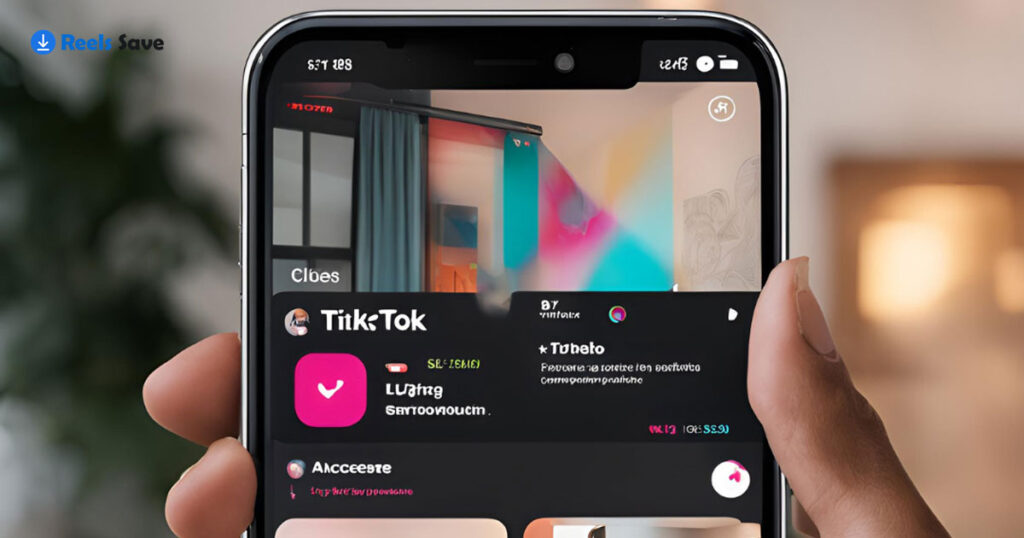
If you want a more accurate and detailed transcription of a TikTok video, you can turn to third-party transcription services. There are many tools available online that can transcribe audio or video content into text. Some popular transcription tools include:
1. Rev.com
Rev.com is a popular service that offers both automated and human transcription services. To use Rev.com for a TikTok video transcription:
- Download the Video: First, download the TikTok video that you want to transcribe. You can use third-party tools or websites to download TikTok videos.
- Upload to Rev.com: Go to the Rev.com website and upload the video file. You can choose between automatic transcription (faster and more affordable) or human transcription (higher accuracy but more expensive).
- Receive the Transcription: After a short processing time, you’ll receive the transcription in a text format. Rev.com also offers captions and subtitles, which can be added directly to the video.
2. Otter.ai
Otter.ai is another popular transcription tool that can help transcribe TikTok videos. It offers both free and premium plans. Here’s how to use Otter.ai:
- Sign Up: Create an account on Otter.ai and log in.
- Upload the Video: Download the TikTok video and upload it to Otter.ai. Otter will process the audio and generate a transcription.
- Edit and Export: Once the transcription is ready, you can make any necessary edits. Otter.ai allows you to export the transcription in various formats, including text and PDF.
3. Descript
Descript is a transcription and video editing tool that also allows you to generate transcriptions of videos. Here’s how to use it:
- Create an Account on Descript: Sign up for Descript and start a new project.
- Upload the Video: Upload the TikTok video you want to transcribe to Descript’s platform.
- Transcription and Editing: Descript will transcribe the video’s audio. You can then edit the transcription and even add it as subtitles to the video.
Benefits of Third-Party Transcription Tools
- Accuracy: These tools generally offer more accurate transcriptions, especially if the automatic captions on TikTok are unclear or incorrect.
- Advanced Features: Tools like Otter.ai and Rev.com offer more features, such as speaker identification, translation options, and time-stamped transcriptions.
- Support for Multiple Languages: Many transcription services support multiple languages, so you can transcribe videos in various languages.
Method 3: Manual Transcription
For those who prefer to manually transcribe a TikTok video, this is a time-consuming yet effective method. Here’s how you can do it:
- Watch the TikTok Video: Play the video and pause it whenever necessary to transcribe what is being said.
- Write Down the Text: Listen carefully to the audio and type down the text. You can use any text editor, such as Notepad, Google Docs, or Microsoft Word.
- Time-Stamp (Optional): If you need to match specific parts of the video with the transcript, you can add time-stamps (e.g., [00:30] for 30 seconds into the video).
- Proofread and Edit: After transcribing the video, read through the transcript to ensure accuracy and correct any errors.
Pros of Manual Transcription
- Full Control: Manual transcription gives you full control over the accuracy and quality of the text.
- No Cost: If you choose to do it yourself, it’s a completely free method, though it can be time-consuming.
Cons of Manual Transcription
- Time-Consuming: Transcribing by hand can take a lot of time, especially for longer videos.
- Error-Prone: If you’re not careful, it’s easy to make mistakes while transcribing.
Method 4: Using TikTok’s Subtitle Feature for Transcription
TikTok’s subtitle feature allows creators to add custom text or subtitles to their videos. If you’re the creator of the video or have access to the video, you can add subtitles to it manually.
- Open the Video Editing Screen: After uploading or recording a video, go to the editing screen.
- Tap on “Text”: You’ll see an option to add text to your video. Use this feature to type out what’s being said in the video.
- Adjust Timing: Set the timing of the text to match the spoken words. This is especially useful if you’re adding detailed captions or transcriptions.
- Save and Share: After adding the text, save the video and share it. The subtitles will appear on screen when viewers watch the video.
Method 5: Use Speech-to-Text Apps
There are numerous speech-to-text apps that can convert audio into text. These apps use artificial intelligence and machine learning to transcribe speech, which can be helpful for TikTok videos. Popular speech-to-text apps include:
- Google Live Transcribe: A free app that provides real-time transcription.
- Microsoft Dictate: A tool that converts spoken words into text and can be used for transcribing TikTok videos.
Simply play the TikTok video on your device, and the app will transcribe the speech as you listen to it.
Frequently Asked Questions (FAQ)
1. Can I get a transcription of any TikTok video?
Yes, you can get a transcription of any TikTok video, whether you use TikTok’s auto-caption feature, third-party transcription tools, or manual methods.
2. Are TikTok’s automatic captions always accurate?
No, TikTok’s auto-captions are not always 100% accurate, especially if there is background noise, unclear speech, or different accents involved.
3. How do I edit TikTok’s automatic captions?
You can edit TikTok’s auto-captions by tapping on the text box during the video editing process. This allows you to correct any mistakes.
4. What transcription tools are the most accurate?
Rev.com and Otter.ai are among the most accurate transcription tools, especially if you choose human-based transcription services.
5. How long does it take to transcribe a TikTok video manually?
Manual transcription can take a while, depending on the video’s length and complexity. For a short TikTok video, it might take about 10-15 minutes, but longer videos will take significantly more time.
6. Can I use transcription services for free?
Some services, like Otter.ai and Google Live Transcribe, offer free versions, but premium options offer more features and accuracy.
7. Is there any way to transcribe TikTok videos without downloading them?
Unfortunately, most transcription services require downloading the video to extract the audio. However, you can use apps like Otter.ai, which may allow for real-time transcription directly from your device.
8. Can I translate the transcription into other languages?
Yes, many transcription tools, like Rev.com and Otter.ai, offer translation options for transcriptions into other languages.
9. How can transcription benefit content creators?
Transcriptions help content creators by making their videos more accessible, improving SEO, and allowing for better analysis and repurposing of content.
10. Is there a cost to using transcription services?
While some transcription tools offer free versions, paid options typically provide more accuracy and features.
Conclusion
Getting a transcription of a TikTok video can be done in several ways, depending on your needs and resources. Whether you choose to use TikTok’s built-in captions, third-party transcription tools, or manual methods, you can easily transcribe videos for accessibility, language learning, or personal reference. Each method has its advantages and limitations, but the right choice depends on the level of accuracy you need and the time you’re willing to invest.